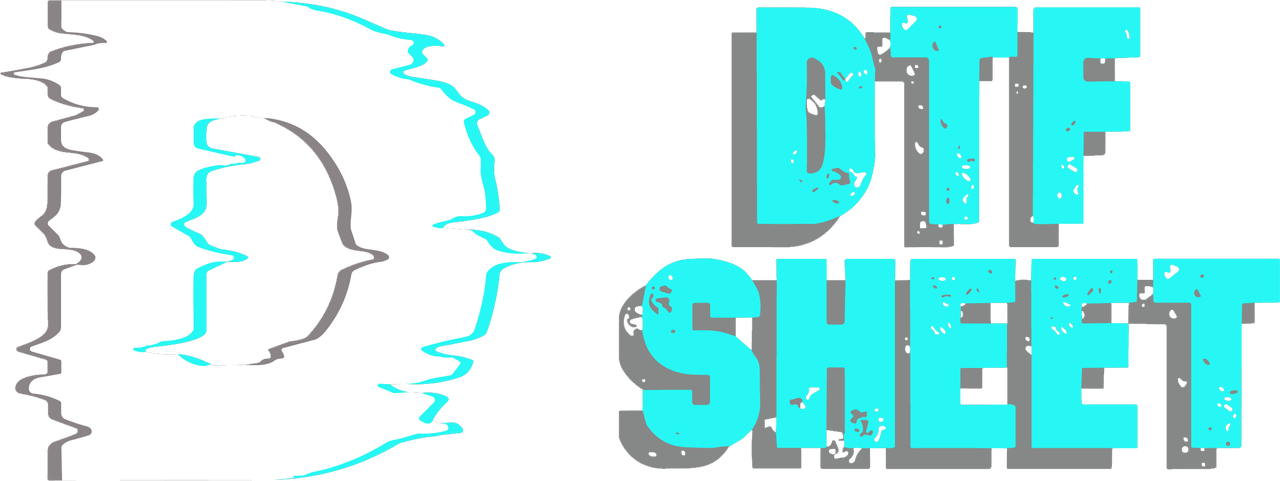The use of color in DTF printing can be optimized in many different ways. Applying the right and appropriate color is a process that requires attention during the design process. Color is an element that directly affects the quality of the pattern and print. However, it is not always easy to achieve the desired color.
Multiple colors are mixed to achieve a shade of color. However, this mixing process should not be random. Colors must be selected in a certain proportion and mixed over a certain period of time. In short, it is important to address several different factors to optimize color in DTF printing. In this blog we will discuss color optimization in DTF transfer in detail.
Reasons for Color Differences
In general, the DTF printing process is meticulously worked on colors. This is because the color seen on the monitor screen and the color seen on the printed output may be different. There are many reasons for this difference and these reasons should be examined. One of the differences is the use of subtractive CMYK pigments in printing while RGB colors are used on the monitor. At the same time, ink layering in printing can also cause color inequalities to occur. The solidification and overlapping of the ink may not be visible on the screen. In this case, the red and yellow circles overlap on the screen without blending and the colors do not come out well.
Some elements of the printed images and the monitor may not match. In particular, the range, saturation and contrast are not the same. This can result in colors that are darker and less vibrant than they appear on the monitor. Paper texture and gloss can also cause color to not be fully captured.
How to Calibrate Colors in DTF Printing?
Color calibration, or color optimization, in DTF printing varies according to different conditions. Even different ink cartridges affect the final colors. In order for the printer to get the right colors, the printer is calibrated. It is not a one-time application. Therefore, the calibration status should be checked every time the ink and paper type is changed.
Environmental changes and long periods of printer inactivity also require recalibration. The so-called ICC profiles come into play in the color optimization process. Individual profiles are created with different ink and paper combinations. Color management software can be used for precise color management in this process. This is specific to the color optimization process. It requires a high-tech machine.
What to Consider When Making Color Optimization?
We can say that color profile selection is the most important factor when performing color optimization in DTF printing. Because this element determines color accuracy. For this reason, it is expected to be selected in accordance with the printer and printer used. On the other hand, a proper color adjustment is also required for color accuracy. This element, which controls the color scheme of the printing press, also protects the print quality.
Color balancing is also an important factor. This factor is done to achieve the right balance between colors. Color correction tools should be used in the process of applying this factor. Color balancing is very important in the DTF transfer process, as color fluctuations in printing prevent even color distribution.
It is also very important to make test prints before performing color optimization. These tests show how the colors on the print look. If there are any abnormalities in the print colors, it is possible to intervene before printing. In general, color optimization in the DTF transfer process can be explained by these elements.