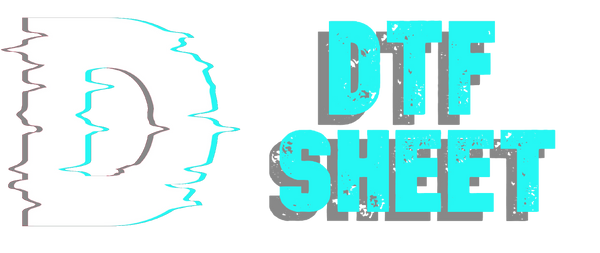After the DTF transfer printing process, maintenance recommendations are important. These recommendations keep the printing equipment running smoothly. This is why you need to clean and maintain it after printing. DTF printing has both daily and weekly maintenance. So which methods are applied and how? Here are important details about the post-press care process...
Post-Print Maintenance Recommendations
After each print, the print must be removed from the build plate using a hammer and scraper. At the same time the rods need to be vacuumed. Removing the filament is also important at this point. It is important not to leave it in the extruder and to brush the nozzle with acetone after printing. All this ensures that the printing equipment is clean and prevents problems later on.
One of the maintenance recommendations is to recalibrate the printer every few weeks to avoid clogging. The printer should be wiped with acetone and metal parts every few weeks to avoid clogging. A clogged printer will not only not perform well but will also cause the printer to break down. When the print bed has cooled down, do not use a hammer to remove the print. Because it is better to remove the print with light force.
Printer Head Cleaning
The print head should be cleaned daily. Ink and debris accumulated in the print head will cause clogging over time. Therefore, to reduce maintenance and repair costs, the head of the DTF transfer printer should be cleaned. To do this, follow these steps:
Unplug the printer and remove the printer cover to locate the print head.
Drip the cleaning solution onto the cleaning cloth and wipe it off.
Wipe off any excess cleaning solution with a lint-free cloth.
Close the cover and then plug the printer back in.
Cleaning the Platen
Cleaning the platen is one of the weekly printer maintenance. As the platen supports the transfer film during printing, it collects ink, dirt and other contaminants. Dirty printing plates have the potential to damage transfer films and printers. Therefore, cleaning is important to prevent damage.
- Cleaning the platen requires a plastic scraper, cleaning solution (recommended by the printer manufacturer) and a lint-free cloth. If you have these materials, follow the steps below:
- First turn off the printer, unplug it and stop its operation.
- If necessary, use a plastic scraper to clean the printing plate from the transfer film. Be careful not to scratch the platen surface.
- Dampen a dust-free cloth with the cleaning solution. Clean the printing plate with it.
- Thoroughly remove ink, residue or contaminants.
- Wipe with a dry dust-free cloth.
- After cleaning, reconnect the cable and switch it on.
How to Clean the Outside of the Printer?
It is important to clean the outside of the printer. Because DTF transfer works better with clean and well-maintained printers. So how do you clean the outside of the printer? Below are the steps on how to clean the outside of the printer:
- First, turn off and unplug the printer.
- Wipe the control panel, cover and all exposed surfaces with a lint-free cloth. Ensure that dirt, dust and fingerprints are removed.
- Before you start cleaning the printer, you can put a few drops of the solution on the cloth.
- If there is excess cleaning solution, wipe with a dry lint-free cloth and dry.
- After cleaning is finished, reconnect the printer cable and turn it on.
- You should avoid abrasive materials and strong chemicals when cleaning the exterior of the printer.
- It is important to use a soft and lint-free cloth.
- You should also use the cleaning solution recommended by the manufacturer of the DTF transfer.