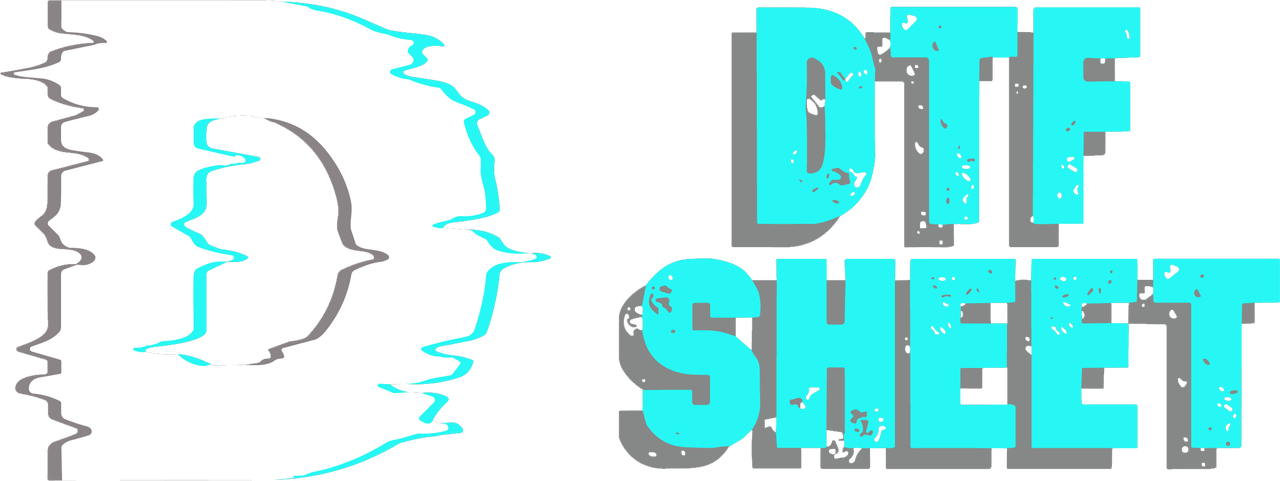Tips for Designing with DTF Printing
DTF SheetShare
DTF printing is a method known as direct to film printing. As it is a flexible printing method, it can be applied to various fabrics such as t-shirts, sweatshirts, hats and bags. However, it is important that it offers quality and long-lasting designs. For this, it is necessary to choose the right ink and printing printers, which are the main materials used. In this blog article, we will provide information on tips for making quality and effective designs.
Choosing the Right File Format
When creating a design in the dtf printing process, it is important to choose the right file format. You can use programs like CorelDRAW or Adobe Illustrator for high quality images. These programs offer quality performance for DTF printing. These programs, which you can use without reducing the quality, also allow you to scale the image easily. One of the elements that should be mentioned at this point is that you should not prefer low-resolution photo or JPG file types. Because these will cause distorted or blurry prints.
Adjusting Color and Contrast
Color is an important detail in DTF printing. When designing, it is necessary to adjust the color and contrast well. It is better to choose the best vivid and bright. However, it is important to pay attention to the desired tone and color transitions. Changing the contrast clarifies the design and provides transferable lines.
Using the Right Software
It is important to use the right software in the DTF transfer process. You should use the software that meets your requirements and suits your design project. Dobe Illustrator and CorelDRAW are popular, but you can also use Inkscape. When choosing the software you should pay attention to user-friendliness and printer compatibility.
Choosing the Right Ink
In DTF transfer applications it is important to choose the right and high quality ink. Correct printing ensures high quality printing. When you place the transfer film on the substrate, there should be no cracking and peeling. For this, you should choose flexible, opaque and fade-resistant inks.
Adjusting Printer Settings Correctly
It is important to set the printer settings correctly to transfer the correct ink. You should set the print resolution on the printer appropriately for the specific type of transfer film you are using. By using the appropriate color parameters, you can make sure that the colors are properly transferred to the transfer film.
You Should Experiment Before Making the Actual Print
Trial printing is important in the DTF printing process. To do this, you can try your print on a normal sheet of paper before making it. This gives you a better view of the color and print quality before you print on the garment. You can therefore correct and adjust the areas you don't like in less time after making a test print. You can test on a piece of paper until you are completely satisfied with the image. This will also help you avoid wasting paper.
Completion of DTF Printing
There are also some points to consider in the process of completing the DTF print. In this process, you must ensure that the print is strong and long-lasting. How? You must prevent the print from fading, peeling and cracking after pressing the substrate. You can use a finishing spray or powder for this. Allow the product to cure and become durable for at least 24 hours before washing.
How Long Does DTF Printing Take?
DTF transfer time varies according to the processes required. It may vary according to the garment and fabric. The size of the printer, design project, etc. factors affect the printing time. If the transfer paper of your design is ready, it takes only minutes to apply. However, if you are going to design with DTF printing and inks, it will take longer.