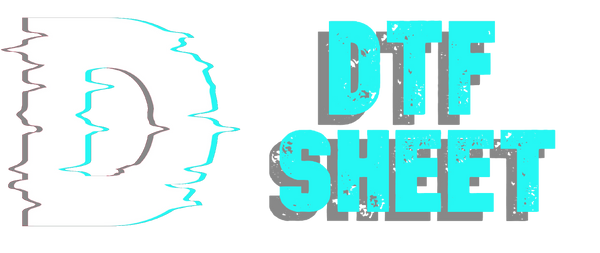If you are dealing with DTF printing, you should know about the errors encountered. Because it may not always be possible to achieve perfect prints. In particular, it is possible to encounter different results on each material surface. In short, you should also know the difficulties of this printing technique that revolutionized the printing industry. When you know these difficulties beforehand, it will be quite simple to produce solutions. If you are also concerned about these problems, you are in the right place. Because in this content, we will focus on the most common printing problems and practical solutions.
Color Bleeding
Color bleeding is a common problem with custom DTF printing and causes smudging of the design. Ink leaks beyond the boundaries, resulting in blurred and distorted images. It can be demoralizing to produce poor quality and perhaps useless prints. First of all, you should know the causes of this color bleeding problem. If too much ink has been filled or the wrong curing time has been set, this problem is likely to occur. You may also have not adjusted the pressure and tension well when printing on the film. To prevent color bleeding, you can do the following:
- Set low ink saturation.
- Use printing software that provides advanced color management.
- Check and adjust the tension of the film.
- Clean or maintain the print head if there is an ink blockage.
- Set the curing time and temperature well.
- You can use accessories such as heat presses and conveyor dryers.
Low Print Quality
Poor print quality may have occurred due to certain errors. Prints of custom DTF printing quality may have distorted, blurred patterns and absurd color gradations. Therefore, they are results that do not appeal to the eye. When it comes to the most important causes of poor print quality, there are many factors. A clogged print head, misaligned design, poor quality film or ink, incorrect ink settings are the most important reasons. You may not know what to do when you encounter poor print quality. At this point, here are the solutions we will suggest to you:
- Checking the ink settings correctly,
- Ensure striping with printer alignment tools,
- Regular cleaning and maintenance of the printhead,
- Using high quality DTF transfer films,
- Selecting a high resolution or print density level.
Jams and Misfeeding of Film in the Printer
One of the most common problems in DTF printing is the jamming and misfeeding of the film in the printer. This problem actually causes film waste. At the same time, negative situations such as customer dissatisfaction and order delays are also caused by this problem. Because film jams and misfeeds directly affect the printer. A printer that stops suddenly needs to be repaired. Therefore, this negative situation has a major impact on the ordering process. To prevent the film from jamming and misfeeding in the printer, you can do the following:
- Adjust the tension on the film.
- Choose high-quality film that is compatible with DTF transfer.
- When loading the film into the printer, make sure it is flat and flush with the rollers.
- Prevent dirt, dust and ink deposits. To do this, clean the rollers regularly.
- Replace any worn rollers.
Incorrect Color Adjustment
Color is one of the most important elements in DTF printing and unfortunately, mistakes can be made. In particular, incorrect color calibration is the most common of these errors. The intended print and the final print are quite contrasting. This error is usually caused by incorrect ink settings, poor quality film and inconsistent color profiles. To prevent incorrect color adjustment, you can do the following:
- Choose high quality film,
- Conducting regular color calibration tests,
- To control ink parameters for ink and film.