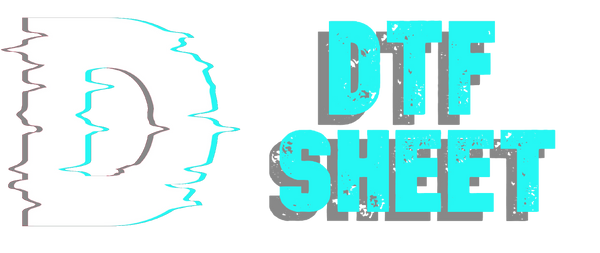UV Direct to Film (DTF) transfers have totally changed the game when it comes to customization. Now, you can add bold, long-lasting designs to tricky surfaces like glass, metal, and ceramics. But here’s the thing—this process isn’t foolproof. To get flawless results, you need to understand the steps and pay attention to the details. Let’s dive into six common mistakes people make with UV DTF transfers—and how you can avoid them to create picture-perfect designs every time.
1. Skipping Proper Surface Prep
If your design peels or doesn’t stick well, chances are the surface wasn’t prepped properly. Dust, grease, or even a little moisture can mess up adhesion and ruin your results.
How to Fix It:
- Clean Like a Pro: Use isopropyl alcohol with a lint-free cloth to wipe away oils and debris.
- Inspect Closely: Make sure the surface is smooth and free of dents or scratches.
- Let It Dry: Don’t rush—allow the surface to air dry completely before you apply the film.
2. Settling for Low-Quality Transfer Film
Not all transfer films are created equal. Cheap ones can tear, stick unevenly, or produce dull colors, leaving your design looking lackluster.
How to Fix It:
- Go Premium: Invest in high-quality UV DTF transfer films designed for great color and durability.
- Store It Right: Keep your films in a cool, dry place to prevent damage.
- Test First: Always do a small trial run to make sure the film works well with your surface.
3. Ignoring Adhesive Compatibility
Think all adhesives work on all surfaces? Not quite. Using the wrong one could lead to poor stickiness or even a sticky mess left behind.
How to Fix It:
- Spot Test: Apply a little adhesive to an out-of-sight spot to check compatibility.
- Choose Wisely: Match the adhesive type (spray, liquid, or laminating solution) to the material.
- Follow Directions: Stick to the manufacturer’s instructions, especially for drying times.
4. Using the Wrong Printer Settings
Even with the best materials, bad printer settings can ruin your design. Faded colors, pixelation, or smudges? Nobody wants that.
How to Fix It:
- Bump Up the Resolution: Go for at least 1440 dpi for sharp, clean images.
- Keep It Calibrated: Regularly calibrate your printer to avoid surprises.
- Use UV-Compatible Inks: They’re essential for vibrant, lasting designs.
- Don’t Skip the White Layer: For dark or clear surfaces, add a base layer of white ink to make your design pop.
5. Leaving Air Bubbles Trapped
Bubbles under your transfer film? They’re not just annoying—they can wreck your design by causing uneven adhesion and distortions.
How to Fix It:
- Roll It Out: Use a roller applicator to smooth out the film evenly.
- Go Slow: Start at one end and work your way across, smoothing as you go.
- Heat It Up: Stubborn bubbles? Lightly warm the area with a heat gun to make the film more flexible.
6. Forgetting Post-Application Care
Even after nailing the transfer, improper care can shorten the lifespan of your design. Scratches or fading? Not ideal.
How to Fix It:
- Let It Cure: Give the transfer time to fully set before handling or cleaning.
- Handle Gently: Skip abrasive cleaners or rough scrubbing.
- Seal It Up: Apply a UV-protective sealant to keep your design safe from fading or scratches.
Bonus Tips for DTF Pros
- Experiment: Play around with different materials like wood, acrylic, or ceramics to see what works best.
- Stay Updated: Follow online UV DTF communities or manufacturers for the latest tips, trends, and tools.
- Maintain Your Gear: Clean your printer and tools regularly to avoid clogs or mechanical hiccups.
Final Thoughts
If you avoid these common pitfalls, you’ll set yourself up for success with UV DTF transfers. Careful prep, high-quality materials, and smart techniques are your keys to creating stunning, durable designs every time. Practice consistently, pay attention to the details, and watch as your customization projects hit professional levels. You’ve got this!