
DTF Transfers by size
sale
Simply upload a design and choose a size.
DTF Gang Sheets
You can upload a pre-made gang sheet or create one using our tool.
Custom Full Apparel Print & Press by DTFSheet™
We will press your designs on t-shirts for you.
Samples
Try the top quality DTF Transfers yourself.
Supplies
Any material that may help while transferring.
Ready-to-Press Designs
Order DTF transfers by using one of our designs in your desired size and transfer it yourself.
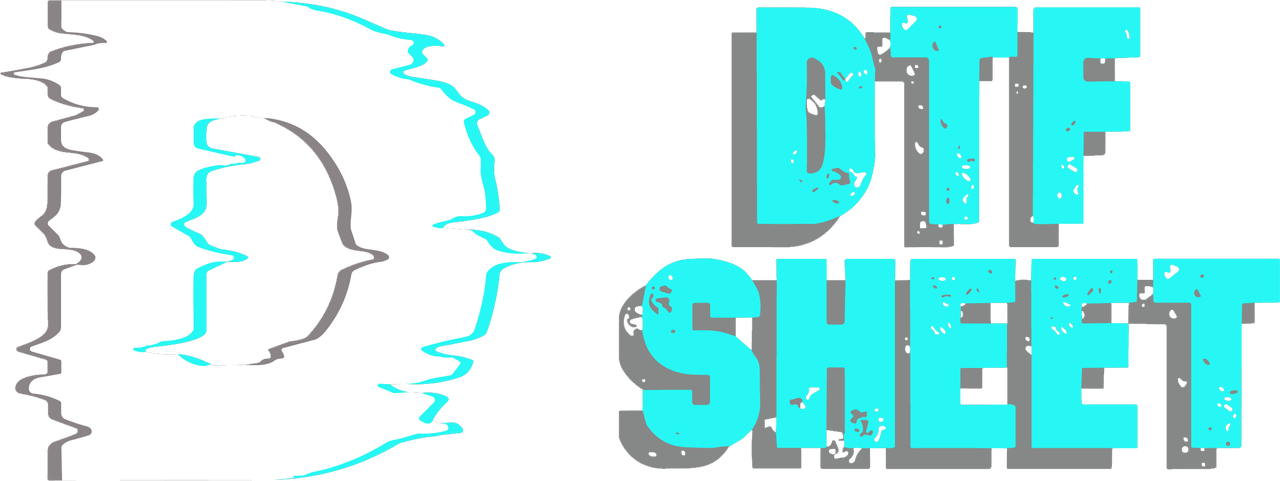
stay connected wıth us
Enter your email
SUBSCRIBE
By subscribing, you agree to our Privacy Policy and consent to receive updates.




POPULAR PRODUCTS

CUSTOM SAMPLE PRINT
$14.95

CUSTOM SAMPLE PRINT
$14.95

CUSTOM SAMPLE PRINT
$14.95

CUSTOM SAMPLE PRINT
$14.95

CUSTOM SAMPLE PRINT
$14.95
OUR DTF PRODUCTS
Custom Image to DTFSheet™ Transfer
DTFSheet™ Custom Gang Sheet
DTFSheet™ Create Custom Gang Sheet Tool
Custom T-Shirt Printed by DTFSheet™
Free Sample Pack
Custom Sample Print
Ready to Purchase Gang Sheets
Supplies
RESOURCES
Heat Transfer Application Guide
Blog
DTF Transfer
What is DTF Printing?
DTF Transfer Heat Terminology
How to Store DTF Print Transfer?
Why DTF Print Transfer is the Perfect Match for Outdoor and Large Garments
Comparing DTF Printing to Traditional Methods: A Deep Dive
DTF Printing System
BLANKS
T-Shirts
Hoodies
Sweatshirts
DTFSHEET™️
(800) 224-8476
contact@dtfsheet.com
Home Page
DTF Transfer
Custom Heat Transfers
Direct to Film Transfers
SUPPORT
Contact Us
DTFSheet™ FAQ
General Questions
Shipping Policy
Refund Policy
Privacy Policy
Copyright and Usage Policy
Affiliate Program

© 2025 DTFSheet. All rights reserved.
Refund Policy
Privacy Policy
Terms of Service
Shipping Policy
Contact Information


























